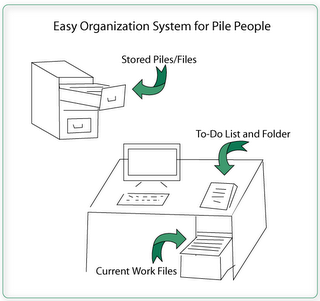I have a pile problem. Paperwork piles I mean. Piles crop up around me; on the desk, on the floor, overflowing on tabletops. I have piles of magazines, piles of books, piles of articles, piles of mail, piles of things I am in the middle of working on. You name it, I have a pile for it. When I worked in HR and recruiting, the resume piles alone were overwhelming.
For years organized people would take pity on me and try to help. They would construct elaborate organizational systems for me that ought to have turned me into Brie from Desperate Housewives. A place for everything and everything in its place. What I learned though is that pile people are from Pluto, neatniks are from Neptune. I will never be able to work with a file for each day of the month - moving items from one file to another based on when they need to be accomplished. It just won’t happen. In general, those of us who are disorganized can not keep up with a neatnik’s systems for more than a couple months.
I did however manage to create a system that keeps my work piles organized and out of sight. I call it the piles in files system. It takes a little bit of pre-work but once you get it going, it's easy to keep up with. Here's how it works:
1) First you have to do some initial cleaning. I know pile people have already done this over and over on previous organization attempts but you have to do this one more time. This time, though, it will stick.
To start, make 3 piles. One for stuff to throw out, one for stuff to save, and one for stuff you're currently working on. Throw out the throw out pile.
2) Buy a new file cabinet. You could clean out the old ones but you'll never do that so just buy a new one. While you are out, get a few boxes of hanging files, manila folders, a stapler and staples. Buy some cookies, candy or ice cream too. You'll need to eat this before you get started.
3) Start with the “save” pile. Make hanging folders that cover all the main subjects in your “save” pile. Then make manila sub-folders. Go through your “save” pile and distribute the items into these folders. These become your stored piles. Put them in your new file cabinet. Feels good, doesn't it?
4) Do the same for your “current work” pile. Make hanging files and manila folders. Since this is your working area, try for just 4 or 5 hanging folders. Otherwise you won't use them. Add a miscellaneous folder. This will be your catchall pile. Put them in your desk drawer.
5) Last you create the engine for your system; the to-do list. Take a manila folder and staple a piece of paper to the front. This paper is where you will write your to-dos. Forget fancy online systems. Write down bullets of all of the things you need to get done. Don't worry about prioritizing. Inside the folder put scrap paper. This will be used for notes and for blank paper to add for your to-do list. Keep this in the top drawer of your desk or somewhere easily accessible.
To work the system, each day work from your to-do list. Add new tasks as they come up. Cross off tasks you finish. Put the paperwork you are working on at any given time in the to-do folder. When you finish, move it into the appropriate current folder in your desk. When the task is completely finished move it to the stored piles in your file cabinet. The to-do list will be your guide for what paperwork you need accessible in your desk and what paperwork can be stored away.
That’s it. Easy, isn’t it? Here is a quick sketch I drew of the system:
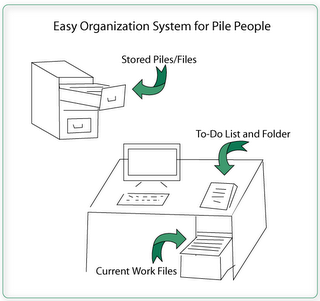
With this method you have 3 sets of piles that are organized and put away nicely. You have the up-to-the minute pile at hand, the current work piles close in your desk and the stored piles in your file cabinet.
One other final tip - Learn to love your stapler. When I was recruiting, my manager gave me some great advice. She said, "Beth, you're a mess. Use your stapler. Staple everything related to a particular applicant together." She started stapling all the papers on my desk. From that point on, I became a staple maniac. (Not quite like
Milton, I didn't care which stapler.)
Why is the stapler a godsend for the disorganized? Because if things don't get back into their files, at a minimum, everything is together when you need it. You only have to search for the item once. Once you find it, you have everything you need.
Between the stapler and the “piles in files” method, even the messiest person from Pluto can keep clean and organized like Neptunian.